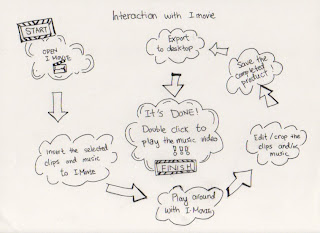Friday, January 30, 2009
Exercise Four: An Object you Hate, an Object you Love by Jay
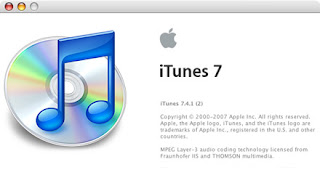
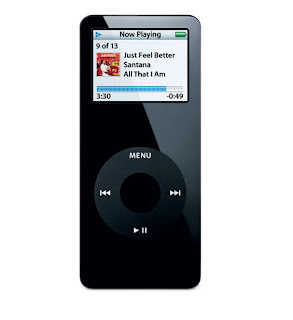 Hate: iPod The object that i hate is iPod, or maybe the system of iTune. When every time i have to put the musics in to ipod i have to connect to itune and transfer the music to ipod. The ipod itself is very nice, i like it, but sometime i hate that i have to click and circling every time i want to go back and change the artist.
Hate: iPod The object that i hate is iPod, or maybe the system of iTune. When every time i have to put the musics in to ipod i have to connect to itune and transfer the music to ipod. The ipod itself is very nice, i like it, but sometime i hate that i have to click and circling every time i want to go back and change the artist.
The object that i love is just regular usb type of mp3, because for me it is easy to carry and compare to ipod it is 1/5 smaller sized. also i like how it works too, becasue you just have to move musics.mp3 into the music folder and that's it, and easy... not like itune which you have to wait so long to transfer the songs.
Thursday, January 29, 2009
Monday, January 26, 2009
Exercise Four: An Object you Hate, an Object you Love

The object that I hate most would be my can opener. This is what I consider to be an ancient can opener. There is absolutely no visibility; you would never know what to do with it unless you have been told. The actual metal piece that is supposed to puncture the can almost never fits properly in place, and it requires a lot of effort to hold it there when it actually works. The metal part that you turn resembles the piece used to wind up an old clock. According to affordance it is clear that you must turn it in order to produce a result. It is uncomfortable and hard to grip. The entire opener is also covered in rust, which I find disgusting. If it is going to be used for food it should have been made out of more durable material.
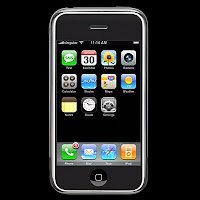
The object that I love most is my ipod touch. It uses visibility to clearly communicate actions to be taken in order to operate it. The pictures of buttons clearly communicate that you must actually touch them. The ipod also includes a significant amount of feedback. When you press a button or try to use on of its applications it will tell you what you have done and any other options available. According to affordance the object itself gives you appropriate clues in order to operate it. The touch uses mapping in the form of symbols on the buttons to help you understand what each one will do.
Exercise Four: An Object you Love, an Object you Hate

This is the newest mac keyboard I love and I use it at school and at home. Accroding to affordance, the keyboard itself is slim and thin so that user can type easily. Thin keys and less gaps avoid dust forming on the keyboard. And also with 2 USB slots which is convience for plugging other devices like mouse or USB flashdrive.
What i like the most about the mac keyboard is the mapping (location) of the command key, which is the same as the Ctrl on PC keyboard. The "Command Key"s are located in the red circle. It is much easier to do short cuts by using a thumb to press the Command key, for example: Copy (command +C), Paste (command+V), Quit (command+Q),Close windows (command+W). It has also the Conventional Constraints features included on the keyboard like the Play, Pause, Fast Forward buttons.

Look at the location of the "Ctrl Key"s. They are located at the bottom left and right which I hate to use them when I do the short cuts, not user friendly. And the keys are too big and gaps all surrounding the keys where dust is easily trapped.
Project 1 - Deconstructing an Interaction
 Project One
Project OneDeconstruct an Interaction: Scarf
by Joe, Giustina, Jay, Alan
The interaction between human beings and the scarf is necessary for a variety of different reasons. For some, the scarf is a representation of their faith.
It is also part of traditional costume and rituals. Most commonly the scarf is used to keep warm, and for fashion purposes. Therefore the necessity of this interaction varies according to the user.
Interaction:
The interaction begins when you pick up the scarf and drape, or tie it around your neck. It is finished once it is tied in place. The tasks preformed in this interaction also vary depending on how you decide to utilize it. In some situations folding may be involved. Typically draping and tying are the only tasks necessary. Tying is most important, as it allows you to keep the scarf in place for extended periods of time.
Diagram:



Mapping:

The only item involved in the interaction is the scarf itself, which is usually a single piece of cloth, shaped differently according to its function.
Ethnographical Video:
The design does not have the ability to direct the user. It is simply a piece of material. It allows you to decide how you use it and what you use it for.
Suggestion and Improvement:
Since we found out that most of the people concern on the different methods of keeping warm, especially in winter, so we got a several of new design which focus on the function which can improve the usage:
1.
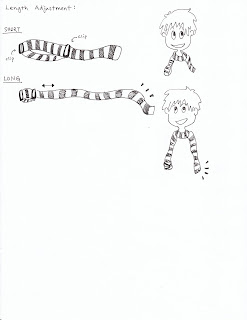 We put 2 clips that can adjust the length of the scarf to be either shorter or longer.
We put 2 clips that can adjust the length of the scarf to be either shorter or longer.2.
 This is a combination of a pair of mitten and a scarf. We designed to combine each mitten on the both end of a scarf so that a person can wear a pair of mitten and a scarf together. Since the scarf is made of a double layer of scarf. A person simply put his/her hands into the holes that we made on the scarf.
This is a combination of a pair of mitten and a scarf. We designed to combine each mitten on the both end of a scarf so that a person can wear a pair of mitten and a scarf together. Since the scarf is made of a double layer of scarf. A person simply put his/her hands into the holes that we made on the scarf.3.

As we run in a hurry, we may forget to bring our scarf with us. So we came up an idea that we build buttons on a scarf that can be attached with a jacket which also has buttons on. Because we would not forget to bring a jacket going out, as long as the scarf attaching to the jacket. Therefore we would always be having the scarf with us.
4.

We create 2 holes that can be fitted on a guitar's knob, on the both ends of a scarf. So now the scarf can be used as a guitar strap.
The goals to be met by this system are different with each person that uses it. Generally as long is the scarf it attached somewhere to your body in an acceptable way then it has performed its function, and met its goal.
Exercise Four: An Object you Love, an Object you Hate
Bradley Crystal
 Love: iMac
Love: iMacI love my iMac. I spend a lot of my day using it for work and school. Aside from looking very sleek, my iMac is jam packed with incredible software that lets me be creative. The keys of the keyboard are mapped to each letter and the edges of the screen create constraints for the mouse pointer. An issue with the iMac which has been resolved on the MacBooks is that it does not visibly show you when it is on but asleep. The large 24 inch screen is a great affordance for working with design software.
Apple makes fantastic products and I can't ever imagine not owning at least one of thier computers.
 Hate: HD Digital Cable Box
Hate: HD Digital Cable BoxI loathe my Scientific Atlanta Explorer 3250HD High Definition Digital Cable Setop Box. This little devil has to be the most dysfunctional designed piece of equipment in the 21st century. I don't understand why in 2009 we are using something which looks so horrible. The part I hate the most is the menu system and guide. It looks like a bad web page from the 90s. The default menu is an awful pink colour and it looks like a bad designer stretched it beyond its native resolution. If this is a "High Definition" device, what is stopping it from displaying a beautifully designed crystal clear menu and guide? I will say, the status of the device is very visible when turned on and the mapping of the buttons, especially the navigation buttons is faily intuitive. However, the contstraints placed on this device do not make sense. There are ports and slots on the front such as the USB port. It is not clear that these features have been disabled by Rogers however they are still there and I want to know what they are for and how I can take advantage of them. Perhaps if this was the case I might like this thing a tiny bit more.
Deconstruct an Interaction: The Touchpad

Desiree Beaubien . Joshua Frechette . Laila Siddiqui . Bradley Crystal
Project One
Deconstruct and Interaction
The Touchpad
Ethnographic Research
Why is this interaction necessary?
To interact with the computer, calling on specific actions to take place based on the input provided using the touchpad.
What are the items of interaction?
The touchable and sensitive surface combined with the button.
Where and when does the interaction start and finish?
Once the user has decide to perform an action, the mouse pointer must be moved by the touchpad and the interaction begins. When the user has completed the desired action, the mouse pointer is stopped by removing the hand from the touchpad.
What are the tasks performed in the interaction?
Which are critical?
Moving the mouse pointer using the touchable surface and making a selection by either depressing the button or tapping the touchable surface. Both tasks are critical for the successful function of the touchpad.
What are the goals of the people in the interaction?
How are these goals met or not met by the system?
To move the mouse pointer to the required location on the screen in the most efficient way to successfully navigate the application in use. The use of a touchpad involves becoming accustom to its sensitivity and unique shortcut gestures, requiring a new system to be understood to use each touchpad model efficiently.
Trends
- Every user’s unused fingers were held hovering over the touchpad.
- Many users allowed their thumb to rest on the side surface of the laptop.
- Initial orientation and finding the mouse pointer required extra effort for some users.
Gestalt's Principles of Perception
The principle of common fate is apparent in the touchpad because the physical movement of each task in virtually replicated on the screen. The unique features of each touchpad model create an interference effect until the user becomes accustom to the new model. By using a high contrast, highlighting allows the user to more easily find the location of the mouse pointer. The proximity of the button to the touchable surface indicates that the two work in tandem.
Feedback
The instant feedback provided by the touchpad makes it very easy for the user to determine if they are using the device correctly. Depressing the button to click makes a “click” sound as well as physically moves down to indicate to the user that a successful click has occurred. Moving a finger across the touchable surface provides feedback by moving the mouse pointer on the screen.
Mapping
The touchable surface of the touchpad is designed to represent the screen you are looking at. Moving your finger in a certain direction and to a certain place on that surface corresponds to where the mouse pointer is located on the screen.
Maps & Diagrams

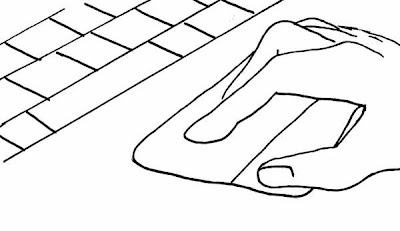

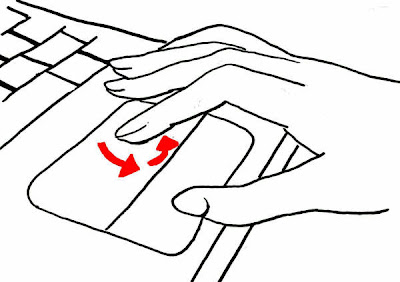
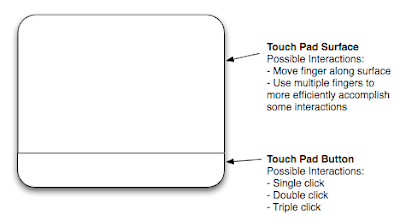
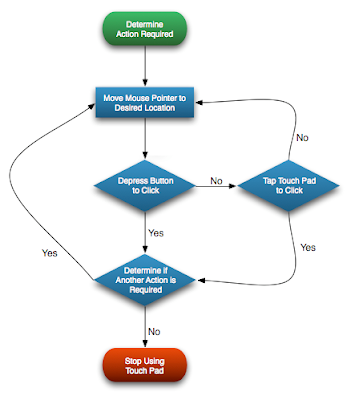
Opportunities for Improvement
- Universal standard for finger gestures making it easy to move from one device to another.
- Sensor to track accuracy and increase/decrease the sensitivity of the touchable surface automatically, allowing the user to move the mouse pointer most efficiently.
- Place an second button on the side surface of the laptop for use by the thumb.
- Place a soft, grip surface on either side of the touchable surface to place unused fingers comfortably.
- Integrate button into entire touchable surface *

Sunday, January 25, 2009
Exercise Four - Josh

 This is my first iPod. It's a fourth generation Nano and has 8Gb. It's incredibly easy to navigate through all the music, videos, etc... The touchpad is incredibly effective. The screen, though small, has incredible resolution. The shuffle function is very convenient and comes in handy when I want to activate it quickly.
This is my first iPod. It's a fourth generation Nano and has 8Gb. It's incredibly easy to navigate through all the music, videos, etc... The touchpad is incredibly effective. The screen, though small, has incredible resolution. The shuffle function is very convenient and comes in handy when I want to activate it quickly.Another aspect of the Nano is iTunes; iTunes makes it very easy to manage everything on the Nano. The added feature of the podcasts make it worthwhile as well; at the moment I subscribe to the Learning Spnaish, Discovery Channel and the Queens of the Stone Age podcasts.
This iron is my roomates as incredibly frustrating and useless. The controls don't work well, it contantly leaks water and the calcium build up on the bottom actually makes what you're trying to iron dirty....
Exercise 4 by Laila Siddiqui
 One of the objects i love at my house is my ipod. i love the black colour, and i absolutely love the fact that it has 30GB of space so i can store thousands of songs and videos in it. to me, music is very important and i a very big part of my life, therefore something that allows me to be close to music at all times is number one on my favourite things' list.
One of the objects i love at my house is my ipod. i love the black colour, and i absolutely love the fact that it has 30GB of space so i can store thousands of songs and videos in it. to me, music is very important and i a very big part of my life, therefore something that allows me to be close to music at all times is number one on my favourite things' list.
Exercise 4 - Object I love and Object I hate - Justine Galea

I love my Presidents Choice 4 in one Grill!

Exercise 4 - Object I Love, Object I Hate by Cole Preston

PROJECT 1 - Deconstructing An Interaction
As discussed in class, every design has two approaches: Systematic and Interactive.
Under systematic approach, we in short discussed the workings of an alarm clock. The following diagram summarizes the process.
 Applied Design Principles:
Applied Design Principles:

Now that was the systematic approach, coming to the objective of this project: the interactive approach. So, we decided to analyze the whole process of the interaction.
Where does the interaction start and finish?
The interaction starts with the person setting and putting alarm on at night. The interaction stops there but does not end, it restarts in the morning when the alarm is turned off. Even though there is this huge gap in the process, the actual interaction time lasts only for approximately 10 minutes that too in the case if person snoozes for couple of times.
Points of Interaction: How the design directs the interaction?

As indicated in the diagram above, there are only limited number of functions that can be performed in the alarm clock, therefore only a limited number of points of interaction:(Most often used- blue italicized)
- Snooze: "Snooze" in the morning
- Minute
- Hour
- On/Off: To turn the alarm on at night and off in the morning
- LCD
- Time Set
- Alarm Set: Set the alarm for the desired time
- Cord
Poll Results:
We also conducted a poll in order to find about the preference of people for a certain type of clock and "Snooze" function.The results are as follows.
What kind of Alarm clock do you prefer?

Do you prefer "snooze" or no?

What goes wrong most often?
We realized that most common problems occur due to human behaviour, that can not be unfortunately improvised. But we still came up with a solution that might help overcome some issues.
SPEAKERS FOR ALAR
 M CLOCK: Your waking up buddy
M CLOCK: Your waking up buddy
When the speakers are hooked up to the alarm clock, the "snooze button" automatically shifts to a single repeated setting and will not ring more than once. The volume and the bass from the speakers will make sure that you do not sleep in, and in case of heavy sleepers the constant ringing of the alarm,that can only be turned off from the speaker controls, will have to get up in order to turn the alarm off.
Its an easy and inexpensive solution to a very costly problem.
Exercise 4- Desiree Beaubien
My cell phone is something that I can’t really go anywhere without. I love my phone and it’s perfect for me.
Affordances: the phone is easily used. Everything is labeled and lights up for clear information. When text messaging there is a full keyboard the when this slides out the messaging screen flips and turns in the direction you will be able to read it. Also, when using the camera function, you can turn the phone and use it as you would any other camera.
Constraint: there are no physical constraints that hinder the usability of the phone. Depending on if the keyboard is out or in there are a different set of buttons for certain functions. This may confuse the user at first but as soon as they read the screen it tells them what buttons do what.
Mapping: the mapping on this phone is executed quite well. The camera function acts as any regular camera. The user can turn the phone sideways and understands how to work that function of the phone. The scroll button lets you go up and down, or side to side (depending on if the keyboard is out or not) the direction of the phone helps the user understand which controls to use. The volume control is in a vertical position to tell the user that pressing up makes the volume go up and pressing down makes the volume go down. Also, having a QWERTY keyboard helps the user type comfortably because they are used to the mapping of this style keyboard.
Visibility: the phone gives visible feedback with every function. When you press any of the buttons they will light up. Also, when entering any application on the phone visible feedback is seen on the screen.
VTECH Portable Home Phone

I hate almost everything about this phone. It can only be answered on one handset at a time, it does not hold a charge and has a horrible signal with its base. It is mapped out like any other home phone and it is easy to use in that sense because it is so common. One of the negative aspects is that the common number pad tones are heard at a delay to pressing the numbers which can throw you off of what you are trying to do. The visibility on the screen is dreadful, so much for caller ID, it is too hard to read and is useless.
Exercise 4 - Object I Love, Object I Hate by Cole Preston

HP LASERJET 1012 SERIES PRINTER
Exercise Four - Object I love and Object I hate - Katie Goulet


An object that I love is my “Audrey” Tea strainer. It is both pleasant to look and serves a purpose. I like that when it is sitting on the counter not being used, that it looks nice and is intriguing. It also works very well, as the flower part fits any cup or mug very easily.
Affordances: The shape of the object is almost male and female, somewhat like lego, in that it only makes sense to place the pointed stem of the flower into the leaf hole. It also relies on our knowledge that a flower has leaves which grow out of the stem to put two and two together and to know that the top sits on the bottom.
Constraints: The flower can be placed into the leaf hole anyway, and the leaves do not have holes so as not to allow any extra water to seep through.
Mapping: The petals of the flower are large, smooth, and bent in such a way that makes it easier to hold between two fingers. The slight tilt in the leaf stand allows for ease when picking it up.
Visibility: Although it may not be obviously apparent when you first look at it, the flower, once picked up and examined, is obviously meant to strain something, as the holes located in the base of the flower could be used for little else.
An object that drives me absolutely crazy is my glue gun. As much as I love how convenient it is, there are so many flaws to it. I get burned all the time, and constantly find it lying on its side oozing glue after having looked away for a minute.
Affordances: It relies on the human knowledge that a gun works by loading it with something and then pulling the trigger. In this case a stick of glue goes in, heats up and is then squeezed out in liquid form via the pressure from the trigger.
Constraints: There are absolutely no indicators of the gun being on, other than when you burn your finger, which is a pretty unfortunate indicator, and there is also no way of telling how hot it is. They could easily place a red and green light to tell the user when it is safe to touch it and when it is not. You can see how much glue you have left through a small hole left, as the stick melts by it. There is also a stand so that when you are not using the gun, it can sit freely without burning anything, but with the stiffness of the electrical cord and the lack of clearance under the hand, it always falls over.
Mapping: The glue gun makes sense to an extent, as you pull the trigger and the glue comes out in the front.

Project 1 - Deconstructing an Interaction
The Lid Lifting Can Opener